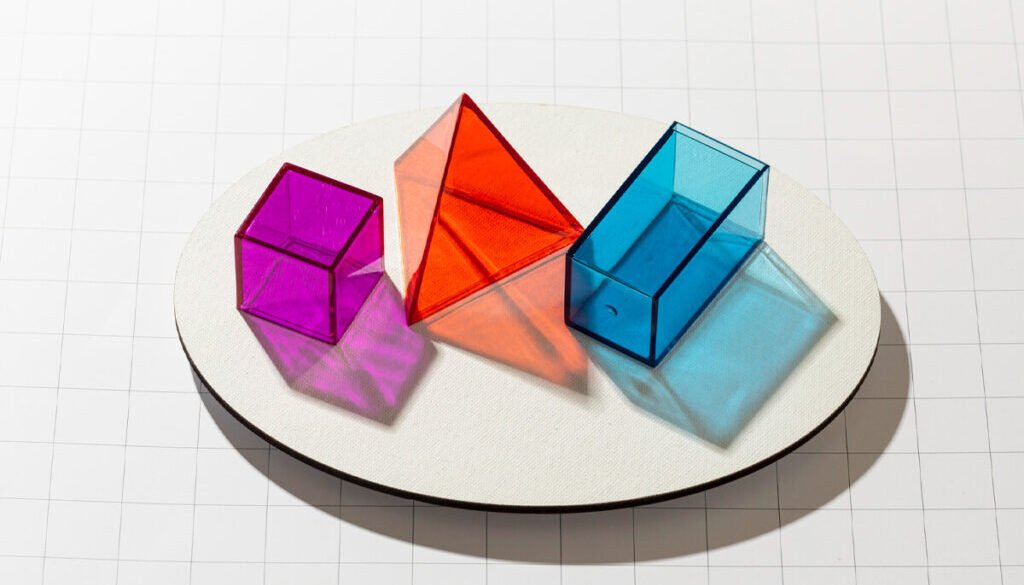The Role of Color Theory in UI/UX Design: A Guide for Creating Impactful User Experiences
In the world of UI/UX design, color is much more than just a decorative tool. It has the power to evoke emotions, influence user behavior, and enhance the overall usability of a product or website. By applying principles of color theory, designers can create aesthetically pleasing, accessible, and functional interfaces that improve the user experience. In this blog, we will explore the essential elements of color theory and how they contribute to effective UI/UX design.
What is Color Theory?
Color theory is a framework that explains how colors interact with each other and how they can be combined to create visual harmony. It consists of three primary aspects:
Color Wheel – A circular arrangement of colors that shows relationships between primary, secondary, and tertiary colors.
Color Schemes – Combinations of colors based on their relationships on the color wheel, such as complementary, analogous, and triadic schemes.
Color Psychology – The study of how colors influence human emotions and behaviors.
The Role of Color in User Interaction
Colors in UI/UX design are not just about aesthetics; they are functional. Effective use of color helps users:
Understand navigation: Different colors can help users identify active vs. inactive elements, such as links or buttons.
Get feedback: Colors like green for success and red for errors are universally understood signals, providing users with immediate feedback on their actions.
Trigger emotions and actions: A well-chosen color can prompt users to act, such as using a bold color for a CTA button that invites them to “Sign Up” or “Buy Now.”
Primary and Secondary Colors in UI/UX Design
In design, primary colors refer to the base colors that cannot be created by mixing other colors. The most common primary colors are red, blue, and yellow. These colors are used to form other colors on the color wheel. Secondary colors are created by mixing two primary colors and include orange, green, and purple.
When applying primary and secondary colors to UI/UX design, it’s essential to understand their role in creating a visually balanced and engaging interface.
Primary Colors
Primary colors in UI/UX design are often used to establish key elements, such as branding and visual hierarchy. They can be applied to highlight important features, such as:
Navigation elements: Designers often use a primary color to define the main navigation bar or menu, ensuring users can easily locate critical functions.
Call-to-action (CTA) buttons: Using a bright, attention-grabbing primary color like red or blue for CTA buttons encourages users to take specific actions (e.g., “Sign Up,” “Buy Now”).
Headings and important text: Applying primary colors to headers or key text helps to separate them from the rest of the content and draws the user’s focus.
Secondary Colors
Secondary colors provide additional depth and balance to the design. While primary colors catch attention, secondary colors can be used to:
Support content differentiation: Secondary colors can be used to differentiate less important elements, such as subheadings, card backgrounds, or icons.
Establish a harmonious color palette: Mixing primary and secondary colors helps create visual harmony. For instance, if your primary color is blue, using orange as a secondary color (its complementary opposite) will create a balanced contrast.
Add visual interest: Secondary colors can add variety to your design, breaking the monotony while maintaining cohesiveness. For example, green or purple might be used for secondary buttons or UI elements that need to stand out without overwhelming the design.

Tips for Using Color in UI/UX Design
Stick to a Limited Palette
Using too many colors can clutter a design and confuse users. A well-chosen palette of 2-4 colors is usually enough to create a cohesive and balanced design.
Test for Accessibility
Always check for contrast and accessibility. Use tools like Contrast Checker to ensure your design meets accessibility standards.
Use Colors Consistently
Maintain consistency in color usage across the entire design. For example, if your primary action button is blue, it should remain blue throughout the app or website to reinforce recognition and intuitiveness.
Align with Brand Guidelines
The colors you choose should be in line with the brand’s visual identity. Consistency between UI design and branding strengthens the brand’s presence and recognition.
Conclusion
Color theory plays a critical role in UI/UX design, influencing not only how users perceive a product but also how they interact with it. By understanding and applying the principles of color theory, designers can craft interfaces that are visually appealing, user-friendly, and emotionally resonant. Whether you’re building a minimalistic app or a vibrant, dynamic website, thoughtful color choices will ensure a more intuitive and engaging user experience.